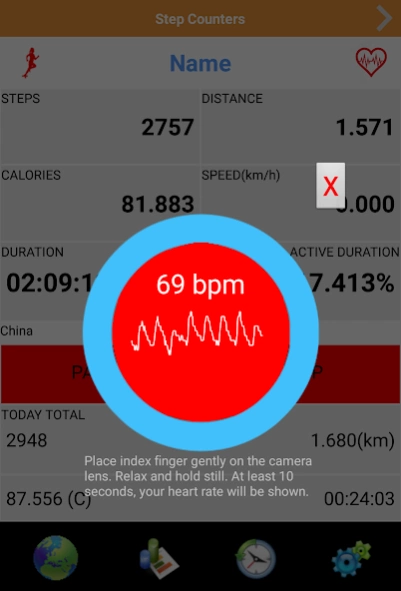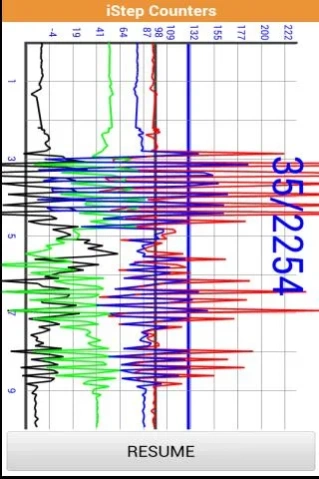Step Counter
Continue to app
Free Version
Publisher Description
Step Counter - Pedometer not using GPS.Heart rate measure. Record effective steps.
This pedometer help you to record your steps everyday and every minutes.
Effective walk steps(120 steps/min) are introduced by this unique app. Notify you when no movement for 30 minutes.
Help to track your heart rate when you are in jogging. Help you to reach the 10000 steps per day, to keep your overall healthy level, and keep calories burned.
A heart rate monitor using phone's camera also included to help tracking the heart beat rate during your exercises. After calibrate at least for myself the heart beat rate is very accurate after 20 seconds.
This Step Counters is a Android application(Pedometer,Step Counter), which help you record your steps everyday every minutes.
It can working all the time no matter the screen is on/off, and I try my best to reduce the battery usage.
xStep released for about 6 months, and with several bug fix, now it works on majority phones, also I get quite many positive feedback.
It also provide a tracking tool for BMI and baby's height/weight tracking(with line chart). Also these information will be keep online, so you will never lost these information.
It is developed on my spare time for my own usage, and finally I found this may useful for others.
With this application I know
How many steps per day?
Do I reach my target 10,000 steps per day?
Notify if no movement for 30 minutes.
Show statistics per year/per month/per day.
BMI tracking
Tracking calories burned
Height/Weight tracking for baby
.....
It consume some battery, as it need keep the phone running all the time. Normally I have to recharge phone everyday. But I believe it worth.
Have fun!.
About Step Counter
Step Counter is a free app for Android published in the Health & Nutrition list of apps, part of Home & Hobby.
The company that develops Step Counter is xstep. The latest version released by its developer is 1.0.
To install Step Counter on your Android device, just click the green Continue To App button above to start the installation process. The app is listed on our website since 2019-06-27 and was downloaded 0 times. We have already checked if the download link is safe, however for your own protection we recommend that you scan the downloaded app with your antivirus. Your antivirus may detect the Step Counter as malware as malware if the download link to com.istep.counter is broken.
How to install Step Counter on your Android device:
- Click on the Continue To App button on our website. This will redirect you to Google Play.
- Once the Step Counter is shown in the Google Play listing of your Android device, you can start its download and installation. Tap on the Install button located below the search bar and to the right of the app icon.
- A pop-up window with the permissions required by Step Counter will be shown. Click on Accept to continue the process.
- Step Counter will be downloaded onto your device, displaying a progress. Once the download completes, the installation will start and you'll get a notification after the installation is finished.